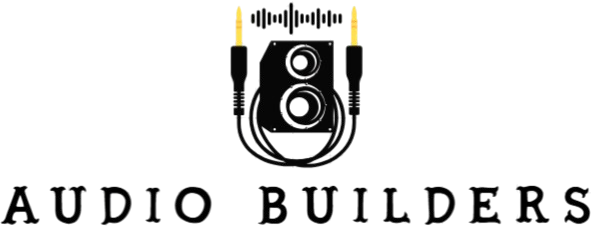Sound modification is an exciting and creative hobby that allows you to experiment with audio in ways that are both fun and technically rewarding. Whether you’re looking to create unique sound effects, modify existing recordings, or even design your own instruments, sound modification opens up a whole new world of auditory possibilities. If you’re ready to dive into this hobby, this guide will help you understand the basics and get you started on your journey to becoming a sound modification pro.
What Is Sound Modification?
Sound modification is the art of altering sound in various ways to change its characteristics, such as pitch, speed, tone, and texture. The process allows for an incredible range of creativity, enabling individuals to manipulate recordings and create entirely new sonic experiences. Whether you’re trying to make a sound brighter, darker, slower, faster, or even add unique effects, sound modification lets you bend and shape sound to your will. The goal is to transform a raw sound into something uniquely your own, whether for music production, sound design, or even creating sound effects for movies or games.
At its core, sound modification relies on several techniques that can either be used individually or in combination to achieve the desired result. For instance, changing the pitch of a sound can be achieved without altering its speed, which allows musicians to change the key of a melody without affecting its rhythm. Alternatively, modifying the time of a sound—its speed or duration—without altering its pitch can help create rhythmic effects or ensure that different audio elements fit together perfectly in a composition.
The range of effects available for sound modification is vast. Some effects, such as distortion, add a raw, grating quality to sound, making it ideal for genres like rock or electronic music. Reverb and echo effects add a sense of space and dimension to sounds, creating the illusion of different environments, from small rooms to large concert halls. Filters and equalizers allow you to adjust the frequency spectrum, emphasizing or de-emphasizing certain frequencies to shape the overall sound. Additionally, sampling—taking small parts of sounds and modifying them—has become a staple technique in modern music production, where artists can manipulate pre-recorded sounds to create entirely new compositions.
Sound modification can be achieved using both hardware and software tools. While many traditional musicians and sound engineers rely on physical devices like synthesizers, drum machines, and effects units, software tools have made sound modification more accessible than ever. Digital Audio Workstations (DAWs) like Ableton Live, FL Studio, and Logic Pro offer a vast array of built-in effects and plugins that allow for virtually limitless manipulation of sound. Whether you are a beginner or an experienced sound designer, the world of sound modification provides endless opportunities to explore and create new auditory experiences.
Why Take Up Sound Modification?
Sound modification as a hobby offers countless benefits that can be both rewarding and enriching. It provides an opportunity to engage with audio in creative and technical ways. Whether you’re passionate about music production, sound engineering, or just enjoy playing with sound, sound modification has a lot to offer. Here are the key benefits of taking up sound modification:
- Creativity: Sound modification allows you to express yourself uniquely. By experimenting with different sounds and effects, you can create new compositions, soundscapes, and audio experiences. Whether it’s designing atmospheric effects for a video game, creating experimental music, or just playing around with audio, it’s a great outlet for your creative energy.
- Technical Skills: Diving into sound modification helps you develop a deeper understanding of audio editing and production tools. You’ll learn how to use software such as Digital Audio Workstations (DAWs), plugins, and audio interfaces. This knowledge can open doors to careers in sound design, music production, and audio engineering.
- Problem Solving: The process of modifying sound often involves overcoming technical and creative challenges. For example, if you’re trying to create a specific sound but the tools aren’t cooperating, you’ll need to think critically and experiment with different methods. This not only helps in sound design but also enhances your problem-solving skills.
- Stress Relief: Many people find that working with sound is therapeutic. Whether you’re playing around with different audio effects or focusing on creating a specific sound, the process can be calming and meditative. It allows you to focus entirely on the task at hand, providing a mental break from the stresses of daily life.
How to Get Started with Sound Modification
| Tool | Description | Popular Options | Price Range | Skill Level |
| Digital Audio Workstation (DAW) | Software that allows you to record, edit, and manipulate audio files. | – Audacity (Free, beginner-friendly) – Ableton Live (Advanced, professional) – FL Studio (Great for electronic music production) |
Free to $700+ | Beginner to Expert |
| Audio Plugins | Used within your DAW to modify sound with various effects. | – TAL-Noisemaker (Free synthesizer plugin) – ReaPlugs (Free set of audio processing tools) |
Free to $200+ | Beginner to Expert |
| Audio Interface | Allows you to record sound directly from instruments or microphones. | – Focusrite Scarlett 2i2 – PreSonus AudioBox |
$100 to $250 | Beginner to Intermediate |
| Sound Library | A collection of audio samples for sound modification. | – Splice (Subscription-based, premium samples) – FreeSound (Community-driven database with free samples) |
Free to $20/month | Beginner to Expert |
| Headphones/Monitors | Essential for hearing fine details in your sound modifications. | – Audio-Technica ATH-M50x (Headphones) – KRK Rokit 5 (Studio Monitors) |
$100 to $500 | Beginner to Expert |
Basic Sound Modification Techniques
Once you have your tools, it’s time to dive into the techniques. Sound modification is all about experimentation and creativity, and mastering a few fundamental techniques can greatly enhance your skills. Whether you’re aiming for a subtle shift in sound or a more drastic transformation, these techniques are the building blocks for crafting unique auditory experiences.
Pitch Shifting is one of the most widely used sound modification techniques. It allows you to raise or lower the pitch of a sound without affecting its speed. This is particularly useful for creating harmonies, adjusting the pitch of vocals, or even changing the overall mood of an instrument. For example, you can shift the pitch of a vocal recording to make it sound more ethereal or to match a new musical arrangement. By adjusting the pitch in your Digital Audio Workstation (DAW) with a pitch-shifting plugin or tool, you can experiment with different variations, listening for the right balance and effect.
Another popular technique is Time Stretching, which involves altering the speed or length of an audio file without changing its pitch. This technique is essential for music production, especially when you need to match the tempo of a track with samples or loops. Time stretching allows you to manipulate audio to fit perfectly within a project, whether you need to slow down a beat or speed it up to align with the rest of your composition. The key with time stretching is to keep the pitch intact while adjusting the timing, ensuring that the audio remains consistent in tone and quality.
Reverb and Echo are techniques used to create a sense of space and depth in your audio. Reverb simulates how sound behaves in different environments, such as a concert hall, a small room, or even a vast, open space. Echo, on the other hand, involves repeating a sound after a delay, creating a sense of distance or layering. These effects are often used to enhance the atmosphere of a track or sound design, making it feel like the sound is coming from a specific location or space. By loading a reverb or echo plugin in your DAW, you can adjust parameters like room size, decay time, and the wet/dry mix to achieve the perfect effect.
Exploring Advanced Sound Modification
Once you’re comfortable with basic techniques, you can explore more advanced methods for sound manipulation. These methods open up a whole new world of creative possibilities, allowing you to manipulate sound in more intricate and complex ways.
- Granular Synthesis
- Granular synthesis is a powerful technique that involves breaking sound into tiny fragments, known as grains. These grains are then rearranged, stretched, or manipulated to create new textures and soundscapes.
- This method is often used for creating ambient, glitchy, or highly experimental sounds. It can generate everything from dreamy atmospheres to unpredictable, chaotic noise.
- Granular synthesis is ideal for those looking to add unique and complex sound design elements to their music or projects.
- Sampling and Looping
- Sampling involves taking a portion of an existing audio recording and using it in a new context. This technique is a staple in many genres, from hip-hop to electronic music, where snippets of other songs or sounds are repurposed creatively.
- Looping refers to taking a section of a sound and making it repeat continuously. This is often used to build rhythmic patterns or to create background textures in music.
- To sample and loop effectively, you would:
- Choose a sound or song you want to sample.
- Import it into your DAW.
- Select a portion of the sound (usually a small part) and use it as a loop or incorporate it into your track.
- This technique allows you to create new compositions from pre-existing audio, offering endless creative potential.
Building Your Sound Modifications Library
| Step | Action | Benefits | Tips | Examples |
| Label Files Clearly | Use descriptive names for each sound so you can quickly identify them. | Helps you locate specific sounds quickly, saving time. | Avoid generic names like “Track1” or “SampleX”; use names that describe the sound (e.g., “DistortedGuitar_PitchedUp”). | “RainAmbience_SlowedDown”, “Vocals_Echoed”, “BassLine_Saturated”. |
| Categorize Sounds | Group sounds by type (e.g., ambient, percussion, vocals) or by the modification applied (e.g., pitch-shifted, distorted). | Makes browsing easier and allows for efficient sorting. | Create folders or subfolders to categorize sounds logically based on their usage or type. | “Percussion/Claps”, “Vocals/Processed”, “Sound Effects/Distorted”. |
| Use Tags | Tag sounds with keywords like “bass”, “ambient”, “vocal”, or “processed” to easily search your library later. | Enables quick searching for specific sounds based on common characteristics. | Use a standardized tagging system for consistency and future reference. | “Tag: Bass, Distorted”, “Tag: Ambient, Long”, “Tag: Vocal, High-Pitched”. |
| Regular Backups | Periodically back up your library to prevent data loss. | Protects your work from accidental deletion or file corruption. | Store backups in cloud storage or on an external hard drive. | Backups of sound libraries saved in Google Drive or external HDD. |
| Maintain File Quality | Always keep original high-quality versions of your sounds for future modifications. | Ensures that your source files remain usable for various projects. | Avoid overwriting originals; keep both raw and modified versions separate. | “Original_DrumLoop_44100Hz”, “Processed_Synth_Changed |
Tips for Successful Sound Modification
Sound modification is an exciting and creative journey, but like any skill, it requires patience and practice. Here are a few tips to help you get the most out of your sound modification hobby:
First and foremost, start simple. It’s easy to get caught up in all the possibilities sound modification offers, but overwhelming yourself with too many effects at once can lead to confusion. Begin with one simple modification, like pitch-shifting or adding reverb, and master it before moving on to more complex techniques. This approach will help you build confidence and understand how different effects interact with your sounds.
Another important tip is to experiment often. Sound modification is all about exploration and creativity. The more you experiment, the more you’ll learn about what works and what doesn’t. Don’t be afraid to try out different effects, adjust settings, and apply them in new ways. You might discover unexpected results that become the foundation for your future projects. The beauty of sound modification is in its flexibility and endless potential for innovation.
It’s also crucial to listen critically to your work. While it’s tempting to get lost in the process of modifying sounds, always take the time to listen to your results carefully. High-quality headphones or studio monitors are essential for catching the subtle changes in your sound. These tools will allow you to hear every nuance, ensuring that you’re aware of any unintended artifacts or imperfections in the modification. With practice, you’ll develop a more refined ear for quality sound design.